[HTTP] URI, URL, URN
✔ URI & URL
URI과 URL은 해당 자원의 위치를 식별하기 위해 사용되는 규칙이다


URI(Uniform Resource Identifier)
- Uniform: 리소스를 식별하기 위한 통일된 규칙
- Resource: URI로 식별할 수 있는 모든 자원(제한 없음)
- 실시간 교통 정보
- HTML
- 우리가 구분할 수 있는 모든 것
- Identifier: 다른 항목과 구분하는데 필요한 정보
URL(Uniform Resource Locator)
- 리소스가 있는 위치를 지정
URN(Uniform Resource Name)
- 리소스에 이름 부여
- 위치는 변할 수 있지만, 이름은 변하지 않는다.
- urn:isbn:8960777331 (어떤 책의 isbn URN)
- URN 이름만으로 실제 리소스를 찾을 수 있는 방법이 보편화 되지 않음
✔ URL 분석
- https://www.google.com/search?q=hello&hl=ko
URL(전체 문법)
- scheme://[userinfo@]host[:port][/path][?query][#fragment]
- https://www.google.com:443/search?q=hello&hl=ko
- 프로토콜(https)
- 호스트명(www.google.com)
- com : 상위 도메인명
- google : 도메인명
- 포트 번호(443)
- 패스(/search)
- 쿼리 파라미터(q=hello&hl=ko)
URL(scheme)
- scheme://[userinfo@]host[:port][/path][?query][#fragment]
- https://www.google.com:443/search?q=hello&hl=ko
- 주로 프로토콜 사용
- 프로토콜: 어떤 방식으로 자원에 접근할 것인가 하는 약속 규칙.
- 클라이언트와 서버 간의 약속
- ex) http, https, ftp 등등
- http는 80포트, https는 443 포트를 주로 사용, 포트는 생략 가능
- https는 http에 보안 추가 (HTTP Secure)
URL(userinfo)
- scheme://[userinfo@]host[:port][/path][?query][#fragment]
- https://www.google.com:443/search?q=hello&hl=ko
- URL에 사용자정보를 포함해서 인증
- 거의 사용하지 않음
URL(host)
- scheme://[userinfo@]host[:port][/path][?query][#fragment]
- https://www.google.com:443/search?q=hello&hl=ko
- 호스트명
- 도메인명 또는 IP주소를 직접 사용가능
URL(port)
- scheme://[userinfo@]host[:port][/path][?query][#fragment]
- https://www.google.com:443/search?q=hello&hl=ko
- 포트(PORT)
- 접속 포트
- 일반적으로 생략, 생략 시 http는 80, https는 443
URL(path)
- scheme://[userinfo@]host[:port][/path][?query][#fragment]
- https://www.google.com:443/search?q=hello&hl=ko
- 리소스 경로(path), 계층적 구조
- 예)
- /home/file1.jpg
- /members
- /members/100, /items/iphone12
URL(query)
- scheme://[userinfo@]host[:port][/path][?query][#fragment]
- https://www.google.com:443/search?q=hello&hl=ko
- key=value 형태
- ?로 시작, &로 추가 가능 ?keyA=valueA&keyB=valueB
- query parameter, query string 등으로 불림, 웹 서버에 제공하는 파라미터, 문자 형태
URL(fragment)
- scheme://[userinfo@]host[:port][/path][?query][#fragment]
- https://docs.spring.io/spring-boot/current/reference/html/getting-
started.html#getting-started-introducing-spring-boot
- fragment
- html 내부 북마크 등에 사용
- 서버에 전송하는 정보 아님
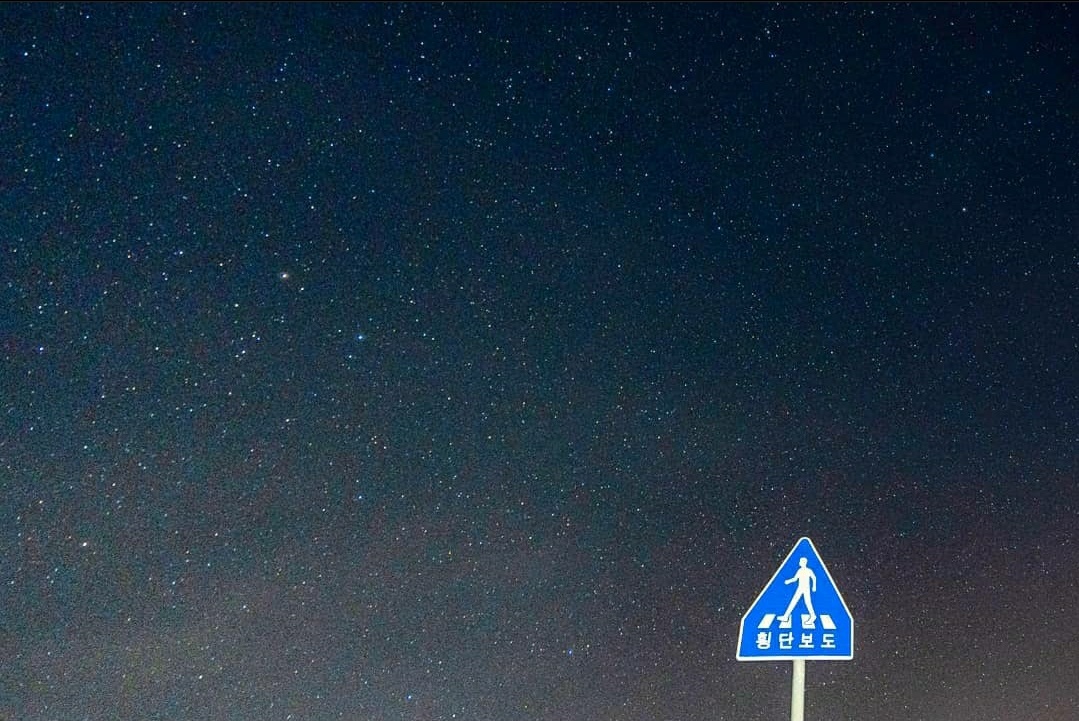
댓글남기기